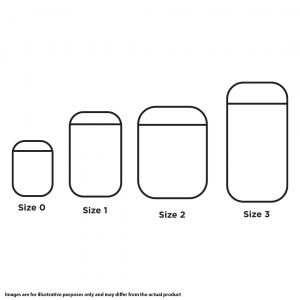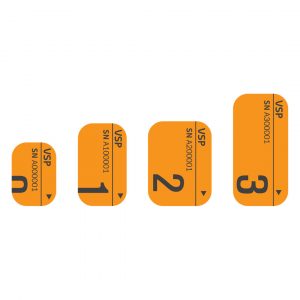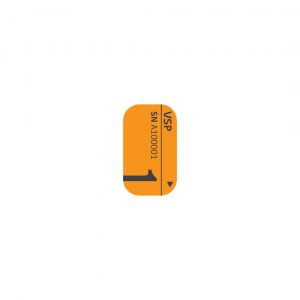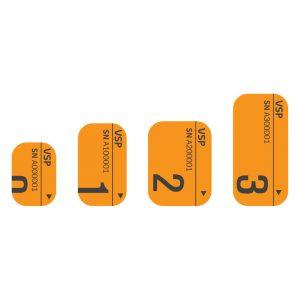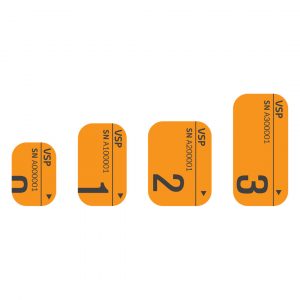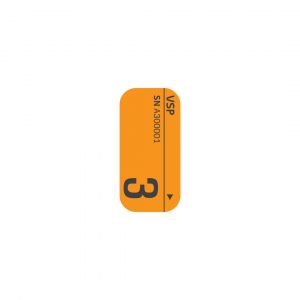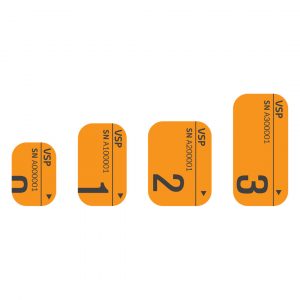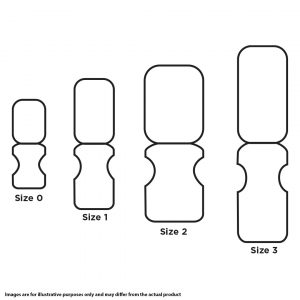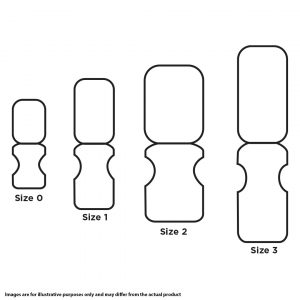Vatech Software EzDent-i 2D Viewer for all Vatech Systems
Vatech Software EzDent-i
The complete solution for your consultations.
EzDent-i will change the way you consult
As a unified consultation tool, EzDent-i will greatly help your consultation combining and integrating all resources into a one simple software. If a powerful consultation tool such as EzDent-i is combined with your explanation, it will lead to increased patient acceptance rate and satisfaction.
2 in 1 Communication: Diagnosis + Consultation
Previously, you might have many visual aids to use for effective consultation, but the problem is this may have required you activate several different programs. Now, with EzDent-I, you can do 2 in 1 communication, making it possible to diagnose and consult at the same time on the same screen.
Powerful Simulation
Quick Implant Simulation
Just two steps are needed for implant simulation, measuring and selecting tooth number. Also, a virtual fixture and crown will make the simulation more effective.
Canal Draw Simulation
In the past, location of the nerve canals was difficult to highlight. Now, as the function has been improved, you can map the nerve canal simply but realistically.
My Consult Box
Now you can manage all resources in “Consult Box”. Create your own folder and save any materials including photos, videos or documents etc. then call on them anytime for consulting.
Case Management
With various reporting functions and modes to choose from, you can easily create your own cases in a PDF format and send them to others simply and easily. Plus, you can save generated reports under EzDent-i to open anytime.
Vatech Software EzOrtho
Vatech Software EzOrtho
EzOrtho A.I powered All-In-One software is the essential tool for digital orthodontic practices.
Workflow Oriented Tabs
EzOrtho software organises features relative to the entire workflow.
> Image registration
> Image reading and diagnosis
> Analysis
> Simulation
> Patient consultation
Auto-Tracing (A.I-aided feature)
EzOrtho features DAVIS, Vatech’s Ai-aided software, which automatically finds all the landmarks required with 15 unique analysis methods to choose from.
Auto Calculated Analysis Results
When the user selects an analysis method, relevant anatomical guidelines are drawn automatically, and measurements are calculated automatically.
Similar UI/UX to EzDent-i & Ez3D-I software
EzOrtho’s UI/UX is similar to EzDent-i and Ez3D-I software, increasing familiarity and reducing time spent learning a new software.
> Tools for image reading, panning, zooming, measuring and more
> Selection of recordset and layout, windowing and 3D photo creation
> Displays the image corresponding to the selected layout
Simple Model Analysis
Measure just one tooth. EzOrtho automatically calculates the length of the remaining teeth and instantly provides the results of the four model analysis.
3D Photo Simulation
Morphing & comparing the facial features can be a useful patient consultation tool for all patients and can be created at any point during the orthodontic treatment.
Consult Premium
Supplementing verbal communication with animations helps the patient better understand the treatment process, resulting in a more e?ective consultation.
> Make the most out of a consultation session
> 244 animations to choose from of various dental treatments
> Add user created consultation contents
Appointment Management
> Manage in-clinic reservation status by day, week or month
> Manage the appointment schedule of each clinician individually
> Manage the entire clinics scheduling and purchasing of consumable items
Vatech VSP PSP Imaging Plate Size 0 (1)
Vatech VSP PSP Imaging Plates
Vatech VSP PSP Imaging Plates are suitable for use with the Vatech VSP PSP Phosphor Plate Scanner.
Available in four different sizes
> Vatech VSP PSP Imaging Plate Size 0 (1)
> Vatech VSP PSP Imaging Plate Size 1 (1)
> Vatech VSP PSP Imaging Plate Size 2 (1)
> Vatech VSP PSP Imaging Plate Size 3 (1)
Vatech VSP PSP Imaging Plate Size 1 (1)
Vatech VSP PSP Imaging Plates
Vatech VSP PSP Imaging Plates are suitable for use with the Vatech VSP PSP Phosphor Plate Scanner.
Available in four different sizes
> Vatech VSP PSP Imaging Plate Size 0 (1)
> Vatech VSP PSP Imaging Plate Size 1 (1)
> Vatech VSP PSP Imaging Plate Size 2 (1)
> Vatech VSP PSP Imaging Plate Size 3 (1)
Vatech VSP PSP Imaging Plate Size 2 (1)
Vatech VSP PSP Imaging Plates
Vatech VSP PSP Imaging Plates are suitable for use with the Vatech VSP PSP Phosphor Plate Scanner.
Available in four different sizes
> Vatech VSP PSP Imaging Plate Size 0 (1)
> Vatech VSP PSP Imaging Plate Size 1 (1)
> Vatech VSP PSP Imaging Plate Size 2 (1)
> Vatech VSP PSP Imaging Plate Size 3 (1)
Vatech VSP PSP Imaging Plate Size 3 (1)
Vatech VSP PSP Imaging Plates
Vatech VSP PSP Imaging Plates are suitable for use with the Vatech VSP PSP Phosphor Plate Scanner.
Available in four different sizes
> Vatech VSP PSP Imaging Plate Size 0 (1)
> Vatech VSP PSP Imaging Plate Size 1 (1)
> Vatech VSP PSP Imaging Plate Size 2 (1)
> Vatech VSP PSP Imaging Plate Size 3 (1)
Vatech VSP PSP Phosphor Plate Scanner
Vatech VSP PSP Phosphor Plate Scanner
Expand your digital workflow.
A small, light and compact design scanner
Vatech has designed as a user-friendly scanner. Vatech VSP is small and light so it can be set up in a small clinic or space easily and efficiently.
As a high end device, Vatech VSP, has a 4-inch LCD touch screen which provides the largest image preview image. The touch screen offers quick and easy access to features.
Moreover, ethernet cable enables rapid image transfer from scanner to PC. The Vatech VSP is the simple, fast, and easy way to view and diagnose patient images chairside.
Includes
4 x Imaging Plates Size 1
4 x Imaging Plates Size 2
500 x Hygiene Bags Size 1
500 x Hygiene Bags Size 2
Specifications
Supported Image Plate Sizes: 0, 1, 2 & 3
Resolution (lp/mm): Super Resolution 20lp/mm, High Resolution 10lp/mm
Display: 4-inch touch screen
Interface: Ethernet
Multi User Practices: Yes
Sleep Mode: Yes
Weight: 3.3kg
Dimensions (HxWxD): 233mm x 141mm x 191.5mm